7 teaching tips to consider for your classroom
We asked our readers: what is the one teaching tip, tool or technique you can’t live without?

University Affairs posed a simple question to our readers online: What is the one teaching tip, tool or technique you can’t live without? Here’s what you had to say.
Views on the news
Joyce Woods, associate professor
School of nursing and midwifery, Mount Royal University
One of the courses I teach for first-year nursing students is theoretical foundations. In this course, it is necessary for students to learn many principles, charters, acts and reports that are foundational to nursing practice and health care. But, for first-year students who have not had a clinical experience, the content may not make much sense and could become quite boring.
To avoid having students attempt to memorize all this information, I have found it useful to have them examine real-life situations drawn from the daily news. Students are asked to listen to the news, read the newspaper or go on the internet to locate a current controversial health issue either locally, provincially, federally or internationally. They are expected to present the issue in class and explain how it is connected to, or supported by, a primary health-care principle, charter, act or report. They are asked to search for supporting data to help explain or justify the political, social and environmental aspects of the situation.
In my many years of teaching, this has become my favourite innovation as it is truly active learning, where students are given an opportunity to participate in an unscripted, authentic setting, and where they become invested in the process and outcome. The activity is not awarded any marks but has been extremely popular among students. Rarely is a student missing from class.
My role during these activities is one of facilitator. I will often guide the discussion using familiar health-care situations such as immunizations, homelessness or the aging population. When examples are provided to the students, they quickly connect and provide their own. This strategy is very effective in engaging students and encouraging discussion both in the large class and in smaller groups. Sessions generally end with the instructor posing a question or two that arises out of the information presented by the students. At this point, students have developed a fairly good understanding of this new knowledge and are quite eager to discuss or debate the questions.

A low-tech tool to connect with students
Dana Sawchuk, associate professor
Department of sociology, Wilfrid Laurier University
The one teaching tool I can’t live without is the simple index card: one card per student, per class. At the beginning of every term, this low-tech dollarstore purchase helps me to learn about and connect with my students both collectively and as individuals with particular needs and interests.
During the inaugural meeting of smaller classes and seminars, I ask each student to write their name, email address, year of study and major on the cards. I also ask them to provide a brief statement of why they enrolled in the class – it’s OK if they just need the course to graduate. If they choose, they can further include on the card anything they think I need to know about them in relation to the course.
A quick flip through the stack after our first session gives me a good overview of who is in the class and why. I can then email students in response to the information they shared. For example, a student who discloses they are afraid to speak in class gets a message clarifying my class participation policies (quantity does not equal quality!) and an offer to connect them with resources to help them cope with their reluctance to talk in the group; a student who apologizes about a lab across campus that makes it physically impossible not to arrive a few minutes late to class is reassured that they will not be penalized.
At the beginning of each subsequent class, I turn the deck into cue cards to learn students’ names and take attendance (recording a small “A” on the back of the relevant card for each student absence). I use index cards slightly differently in large lecture classes, where I cannot learn each student’s name, take daily attendance or meaningfully interact one-on-one with every registrant. Students fill these cards out anonymously at the end of the first class and are asked simply to answer two questions:
- Do you have any questions about the course, the professor or the sociology department? And
- What are you passionate about (e.g., a sport, hobby, career path, etc.)?
I ask the students to hand in their cards personally to me when they are done and, though numbers and crowding make formal introductions impossible, at least by sharing a smile, making eye contact and saying thank you or “see you soon” to each student, I get to “meet” everyone once and set a positive tone for future interactions.
Reviewing the cards later allows me to respond in the next class to questions about the course or other concerns. Students also find it amazing to hear about the array of passions that have been shared. Importantly, I am reminded by the cards to go beyond viewing class members simply as “the students,” and to see them as the diverse and interesting individuals they are. Given that I usually teach several hundred students each year, index cards allow me to help, and to connect with, as many students as possible.
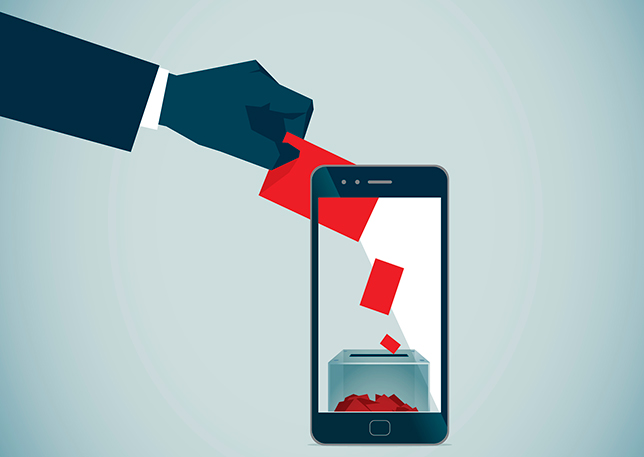
Classroom polling
Kim Hellemans, chair and instructor III
Department of neuroscience, Carleton University
I first learned about peer-assisted learning when Eric Mazur came to my university as a keynote speaker at our teaching and learning symposium about seven years ago. Since then, I have regularly employed the technique in my courses using the Poll Everywhere software. Briefly, following the instruction of a challenging concept (e.g., the action potential in physiology), I present the students with a multiple-choice question that targets common misconceptions regarding the fundamental comprehension of the concept. Students respond anonymously using the online polling software (with the proportion of responses for each option hidden).
If the proportion of correct responses is less than 70 percent, you ask students to find someone around them that had a different response than they did and to argue for their own response. The theory is that students who have a deeper understanding of the concept will be better able to rationalize the correct answer. I then re-poll the students, asking them to change their response if they were “convinced” by their peer. Typically, you should see a change in the distribution toward more correct responses.
I love using this tool as it allows me to get a very quick, real-time response to whether students are understanding what I’ve taught them. I also get to engage my online students, some of whom are watching live from home or another location. Students also appreciate the break in traditional lecturing. Plus, I use some of these questions on exams, so students know to pay attention and to be engaged!

A better writing guide
Conrad van Dyk, associate professor
Department of literature and language, Concordia University of Edmonton
A few years ago, I realized that if there should be one high-quality open-access textbook, it should be a writing manual. Almost every first-year student ends up buying a writing guide, but instructors often only use small portions of it. In some cases, purchasing the manual also gains students access to online exercises, but I never found the whole experience entirely satisfying. I knew that I could create something better. I also knew that I could make it free.
Fast forward to today and The Nature of Writing is available to students. It has hundreds of web pages, embedded videos and exercises. This past year several English instructors at my university piloted the website and, as of this fall, all first-year English courses here have The Nature of Writing as the required textbook. Over the course of just one year, this will save roughly 400 students more than $14,000. So far, students seem very appreciative. They like the multiple means of instruction (text and video), and how easy it is to find both remedial help and advanced instruction. They’re often pleasantly surprised to find that one of their own profs took the time to create such an exhaustive resource for them.
The world of online educational resources is developing rapidly. The trend is towards creating textbooks that are part of creative commons repositories (e.g., BCcampus or Alberta OER). These are fantastic projects, but I wanted more control over the final product. I also wanted something more fully optimized for a web environment. I strongly believe that online textbooks should be organized as functional websites. That’s what students have come to expect, and I think professors should take up the challenge with open arms – and with a good web developer to help them out.

The smart classroom
Chris McDonald, associate professor
School of arts and social sciences, Cape Breton University
I am a professor of ethnomusicology and one classroom tool I would not want to be without is “smart classroom” technology, which allows for a full multimedia experience. When I started teaching 20 years ago, presenting musical cultures to a class required overheads, DVD/VHS playback equipment, a TV, stereo and more. It was time-intensive to set up, with multiple devices to manage. Now sound, moving image, maps, diagrams, live feeds and photographs can be accessed through the classroom computer and organized for presentation through a single application like PowerPoint. Additionally, experts and cultural practitioners can be brought into the classroom virtually through applications like Skype.
This worked particularly well with a Celtic-music class, where local students familiar with Cape Breton’s Scottish-Canadian fiddle style, and two Irish and Scottish exchange students, were able to interact virtually with an Appalachian fiddler from the United States. Regional comparisons in history, style, technique and repertoire could be made by allowing the class to interact in real time with the guest musician. This is a significant improvement on the old days.

The power of the iPad
(Ranjan) R. Sri Ranjan, professor
Department of biosystems engineering, University of Manitoba
I started using a computer connected to a data projector back in 1992. A few years later, I upgraded to a convertible laptop. It allowed me to present my slides and use the paint program as my whiteboard. However, the computer was too slow to switch between the different programs and took time to boot up at the beginning of each class. Connectivity to the data projector in different classrooms was a problem. When the iPad entered the market, I searched around and found apps for the iPad which transformed it into a powerful “smart classroom” technology.
Once I researched and found apps to mimic different classroom technologies, my iPad became a very powerful tool both for my teaching and research. I use the Keynote app as my presentation tool to present my slides in class. I use an Apple Pencil digital stylus with the Notes Plus app as my whiteboard to draw in multiple colours and elaborate on the bullet points in the slides. My subject material covers irrigation systems, canals, dams and other structures. I use the Google Earth app to “fly” my students to different parts of the world to zoom in and show these different systems. The handwritten notes on the Notes Plus app can be converted to text instantly and can also be electronically searched. The notes for the day can be exported as an image or PDF file and uploaded to the course website for access by students. There is the ability to audio-record these notes within the Notes Plus app while the class is in progress. I also use the Board Cam app to transform the camera of my iPad into a document camera to project images of objects or diagrams to the screen.
The iPad has become an indispensable tool in my teaching. For me, it is the Swiss Army Knife of teaching technology in the classroom which I cannot live without. I have shared my experience with fellow professors through teaching-with-technology workshops both at the university and at conferences.

Turning over the podium
Victoria Wyatt, associate professor
Department of art history and visual studies, University of Victoria
A few years ago, I started assigning students to give short website presentations, scheduled throughout the term. My goal was to encourage critical thought about resources on the internet, but other benefits quickly became apparent. The assignment asks students to introduce their peers to a website of their choosing that relates to course themes, speaking for five to seven minutes. They should address questions about the website such as the voices represented, the intended audience, the apparent goals, the impact of visual and technical choices, or any considerations one should bear in mind when using the website as a resource.
Watching these presentations throughout the term, students become familiar with a wide range of relevant internet resources and practise critical thinking about the internet. That is all I had expected from the assignment. But, I quickly learned that it also greatly supports student engagement and community building. Students often use the presentation to relate course themes to outside interests. Thus, they contribute to the course curriculum, which becomes more diverse than I could make it on my own.
The visual aspects of the websites help generate discussion, with students speaking to the presenter and each other rather than to me. After each presentation, I post the link on the content management system, so the students see their presence there as well. Turning the podium over to a student each class, even for just a few minutes, disrupts the instructor-student divide and supports a sense of class community.
I schedule the presentations during a break in the middle of my lecture, a change of pace that accommodates shorter attention spans. I get to know my students better than one often can in a lecture context. Logistically, students choose a presentation date at the beginning of term. Then I reserve websites on a first come, first serve basis to avoid duplication. If the class is too large for individual presentations, students can work in pairs or a group. I publish a rubric with the types of questions I want students to address, which makes assessments fast and simple.
I developed the website presentation assignment for one specific goal: to encourage internet acumen. It turned out to do much more, changing the classroom dynamics in unexpected, positive ways. I would not want to teach now without it or without a similar assignment that brings students to the podium in the same manner.













Post a comment
University Affairs moderates all comments according to the following guidelines. If approved, comments generally appear within one business day. We may republish particularly insightful remarks in our print edition or elsewhere.
2 Comments
At the end of each class I ask students to answer on a small slip of paper a 3 minute quiz:
1 What big idea did you learn in this session?
2 What point in this session is unclear?
This gives me a great overview of what worked and didn’t in the class.
At the start of the next class I respond to students’ responses and explain why I responded the way I did.
Excellent! I have a 2-5 minute discussion at the end of each class, asking what they learned today and which subjects we covered. I jot their answers down on the board and quickly have the students go through the main sub-points or I fill in the blanks, quiz them on some detail, etc.